When you create a new ticket the following screen appears:
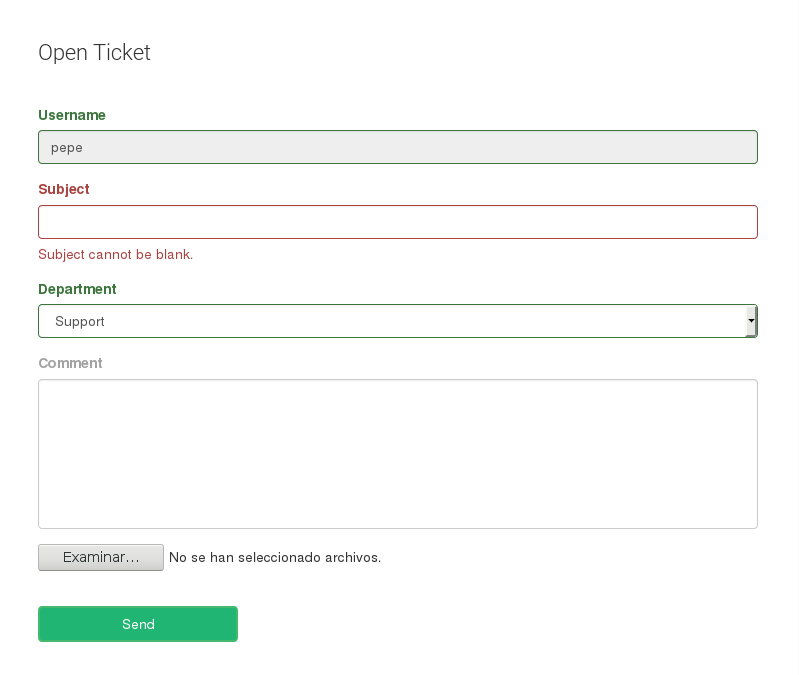
Your user name will be filled. In Subject you should write a brief summary of your demand. You can select the Department to wich you would like to submit the ticket among this ones: Support, Billing, Invoices, Suggestions, Others.
Inside Comment Box you should write a good explanation of your issue. The more information you give here the shorter it will be solved. If you are submiting a problem with your Load Balancer, please, include as many information as you can in order to be reproducible by our tecnicians.
Once you describe the issue, please, double check that you are submitting extensive information including screenshots, logs or what ever would be of our interest to solve your issue.

Comments