Invoice
This section shows information about user payments. It includes a button to facilitate the payment of owed quantities, a button to get extra details of the payment and a billing history table. The "Usage" box shows a live summary. You can also download a document including further details of your Usage by clicking the "VIEW USAGE DETAILS" button.
The Invoice History table shows a list of your payments.
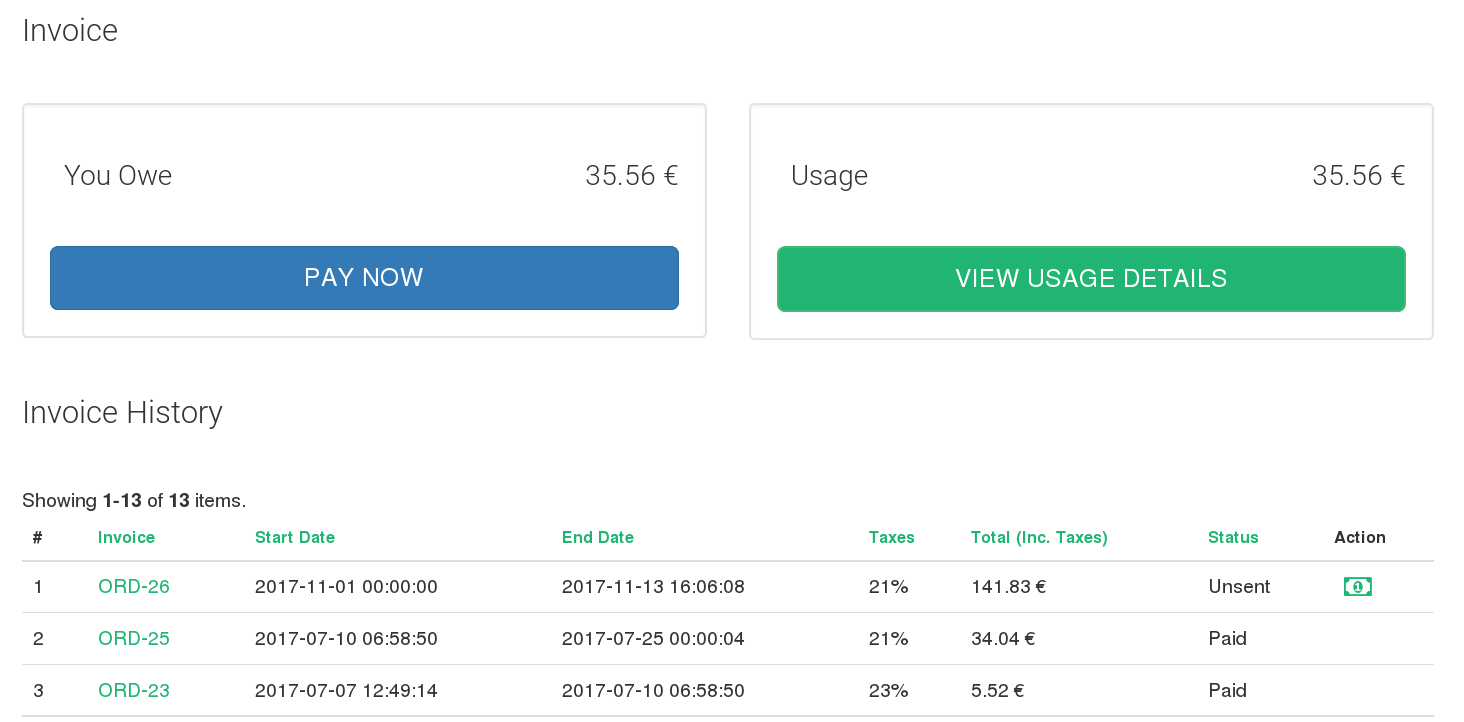
The table has the following column headers:
- Invoice. Internal unique Invoice code.
- Start Date. The begining day of your invoice.
- End Date. The ending day of your invoice.
- Taxes. Percentage of taxes (for example VAT) applied to your invoice.
- Total. Total amount, including taxes, of your invoice.
- Status. Paid or Unpaid current status of your invoice.
- Action. If there is an Unpaid invoice an icon to facilitate the payment will be shown.

Comments