This section shows all the settings available for the current blacklists organized in two tabs, Global and Farms. Keep in mind that every change in this section has to be applied clicking on the Update button.
The Global Settings for Local or Remote blacklists includes some mandatory fields: Name, Type and Policy.
If the blacklist is preloaded it’s not possible to modify it. Only those created by the user could be editable.
Global Settings Local Blacklists
The Local Blacklists require to add the list of IP addresses or subnets as a list in the Sources section.
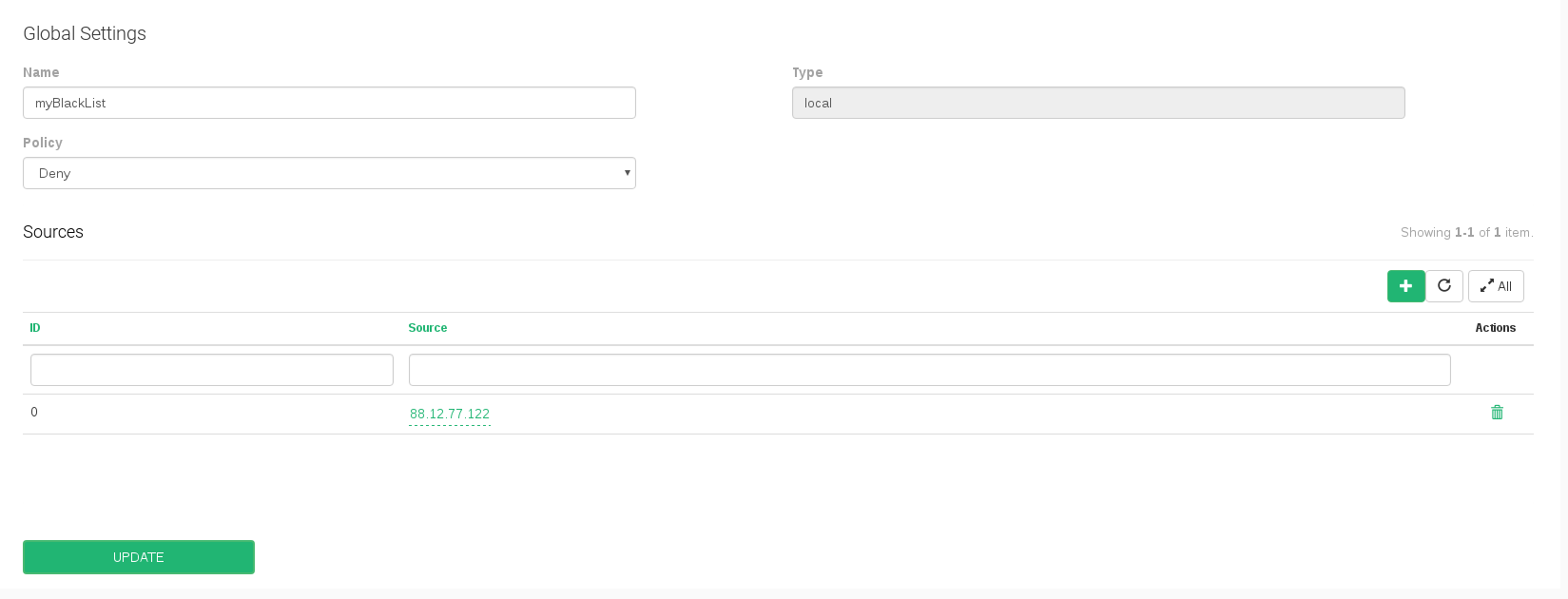
The Sources section includes the following information:
ID. It’s the index that references the source in the blacklist.
Source. The source IP address or source subnet in IPv4 format. Click on the IP if you need to change it.
Actions. The only available actions per source is to Delete.

Comments