The required fields to create a new blacklist are:
- Name. Blacklist ID.
- Type. Whether the list is obtained from a Local or Remote location.
- Policy. Deny or Allow. Deny for strictly blacklists and Allow for whitelists.
- Url. Only if the type selected is Remote this field will be shown in order to set the URL of the remote blacklist that will be automatically downloaded and updated every a certain basis.
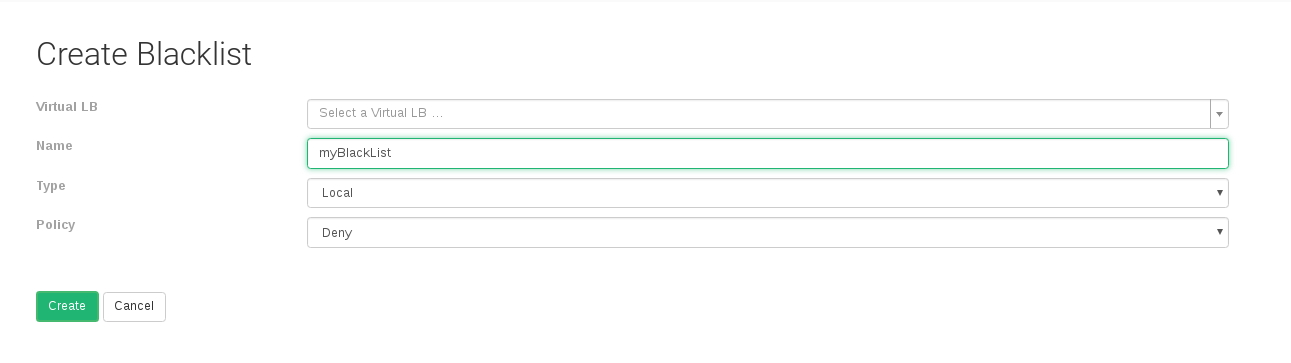
Once the required data is set, click on the Create button to generate the new blacklist.
The global settings for a Remote Blacklist include new fields that are described below.

- Virtual LB. The Virtual Load Balancer that runs the Farm to which you would like to apply this Blacklist
- Name. Custom identificable name of your list
- Policy. Deny or Accept the IP in your list
- URL. Link to the remote list. It needs to be a plain text list of IP or subnets with one IP or subnet per line.

Comments