Virtual Load balancers
This section shows the list of your Virtual Load Balancers and allows to create new ones.
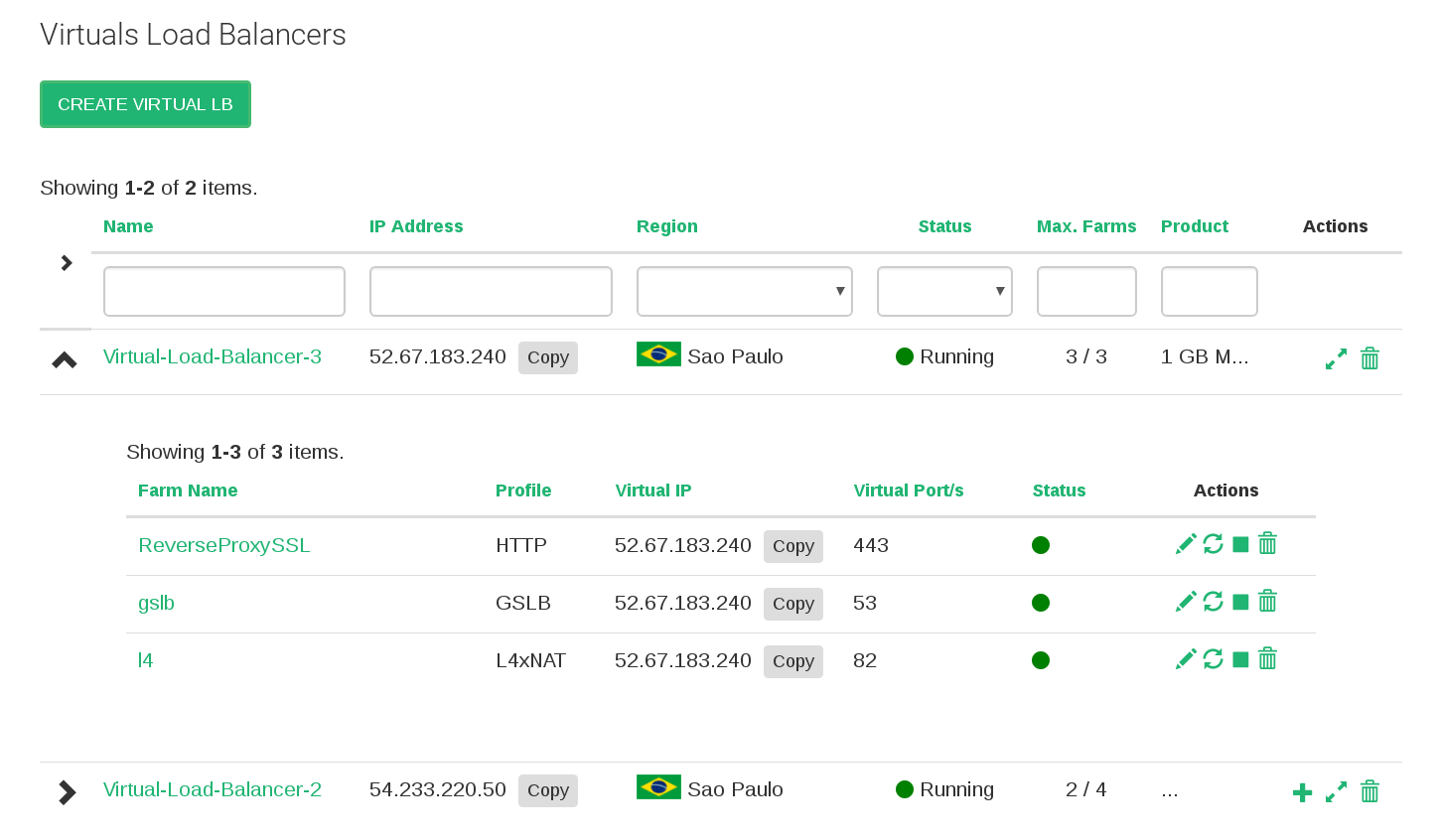
The table shows the following columns:
- Name. The distinctive name of your Virtual Load Balancer
- IP Address. The public IP address asigned to your Virtual Load Balancer
- Region. The location where the Virtual Load Balancer is run from.
- Status. Indicates if the Load Balancer is actually running.
- Max.Farms. First number indicates the actual number of farms. The second is your limit according to the product you ordered.
- Product. Brief summary of characteristics of your load balancer.
- Actions. A plus sign allows to create new farms. Expand arrows allows to resize your Virtual Load Balancer and the trash bin is used to delete a Virtual Load Balancer
If the "Plus Sign" is pressed a new window appears to let you Create a new Farm.
If you click on the Virtual LB name a new screen similar to the following will appear.
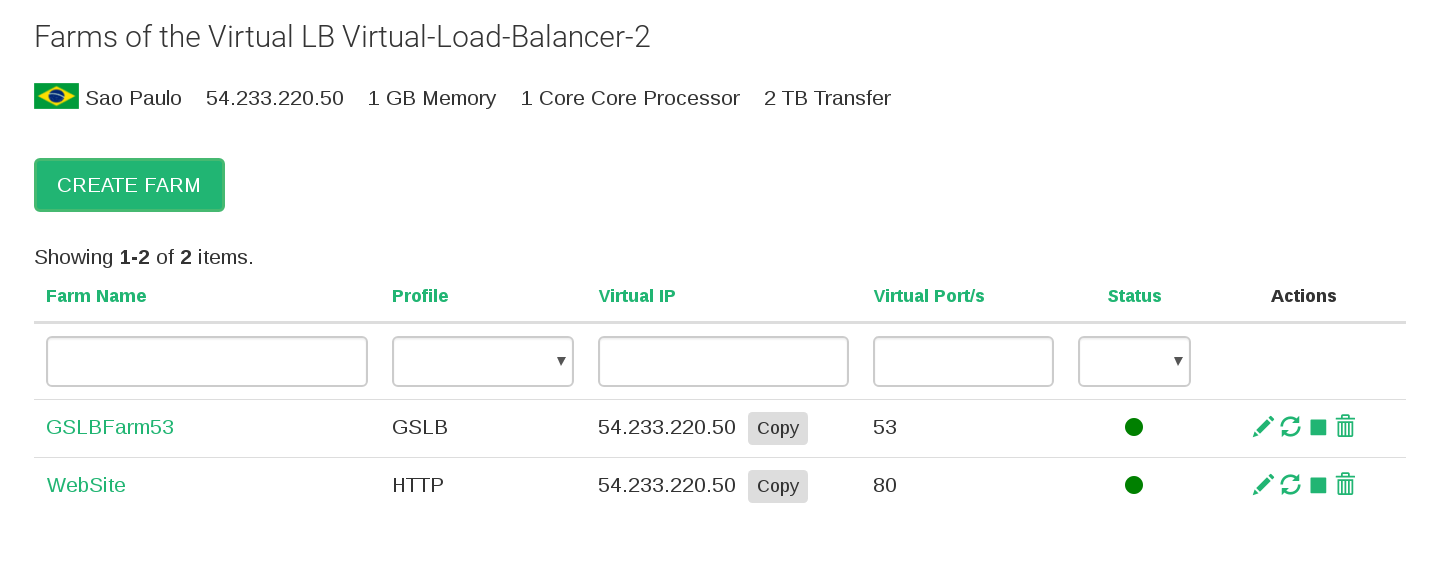
There is also a ">" icon on the Virtual Load Balancers list. If you click on it the list of farms of your Virtual Load Balancer will unfold. Clicking on the name of the farm or the "pencil" icon allows to edit the farm properties.

Comments