This section details all farms and load balancing services statistics configured. It shows a table with the number of current Established and Pending connections for every GSLB and LSLB farms.
The first icon at the left of each line, represented by ">" simbol, permits to expand the view of the farm and shows the statistics for its backends.
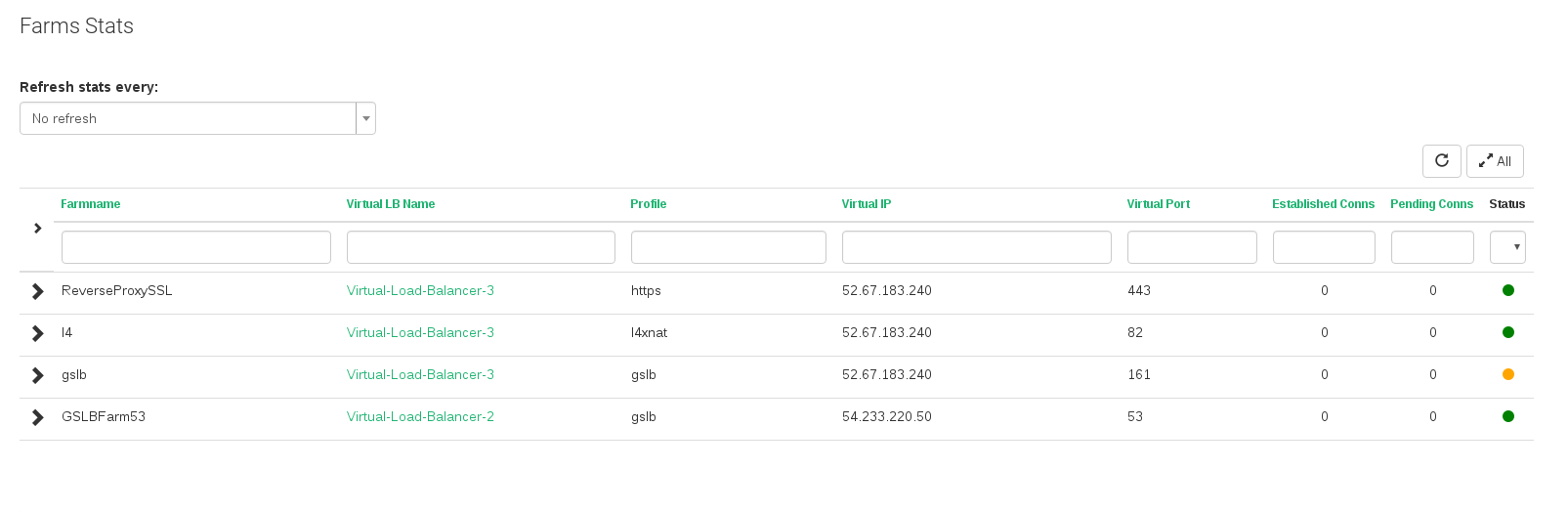
The table includes the following columns:
- Farmname. Farm identification name.
- Virtual LB Name. Virtual load balancer running the farm.
- Profile. Farm profile of a given farm.
- Virtual IP. IP address used by the farm to manage, distribute and create a high available service.
- Virtual Port. Port used by the load balancing service to manage and distribute farm.
- Established Conns. Current established and already assured connections of a given farm. It doesn’t need to mean 1 connection per connected client.
- Pending Conns. Current pending connections or not already assured connections of a given farm.
- Status. The current status of the farm process Red if it’s down and Green if it’s up, yellow if it is on maintenance mode.
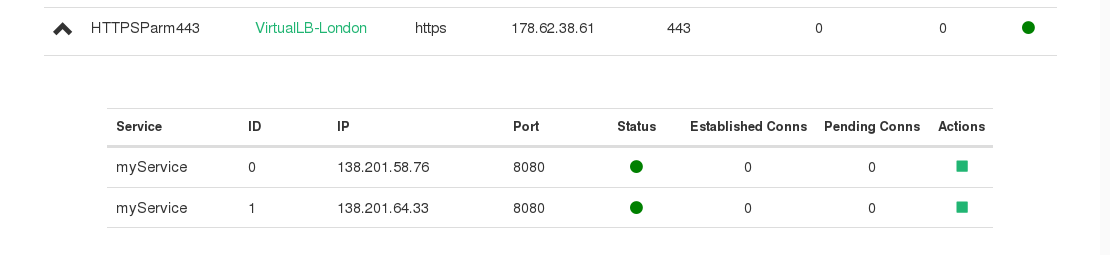
If you unfold one of the farms of the list you will see the backends asociated to that farm. The table includes the following columns:
- Service: The name of the service backend. (This column does not appear in L4xNat Farms)
- ID: An internal unique identificator
- IP: The public IP of the backend
- Port: The exposed port of the backend
- Status: Shows if the backend is Up (green) or a different status
- Stablished Conns: Number of current connections stablished against the backend. (Not pressent in GSLB farms)
- Pending Conns: Number of queued connections waiting to get stablised. (Not pressent in GSLB farms)
- Actions: This column allows to stop and start the backend. If you stop a backend it will pass to maintenance mode as shown in the next screenshot. (Not pressent in GSLB farms)
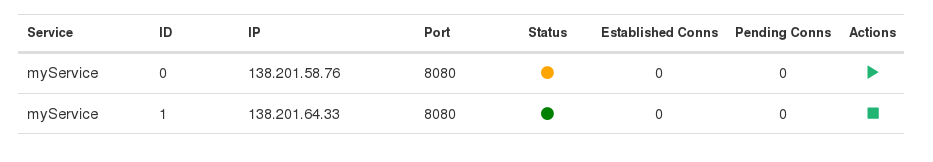

Comments