In the section SSL Certificates included in LSLB is the action Upload Certificate. This leads to a form to upload a certificate to the load balancer. Select a local file and click Upload, it will show in the certificate list.
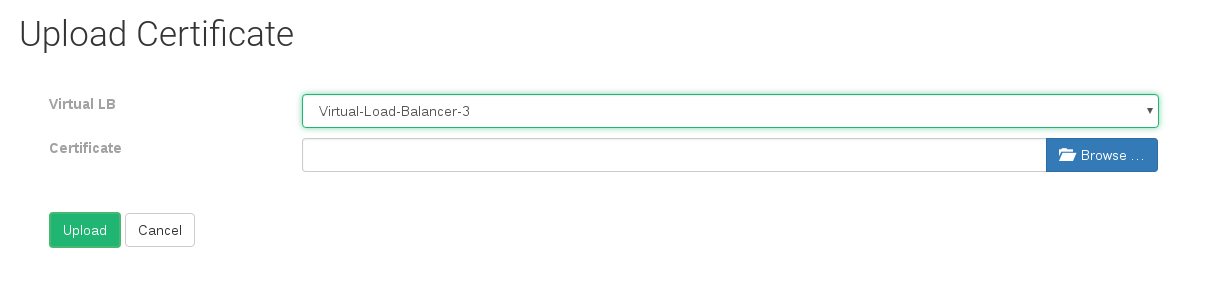
First, select the Virtual Load Balancer to where you would like to upload the Certificate. Then select the secure certificate file in PEM format to upload to the load balancer from your local computer and then press the Upload button. After that process, you’ll have available the new certificate in the certificate list and ready to be used for any LSLB farm.
The given certificate has to be in PEM format without passphrase. Here a content example:
-----BEGIN RSA PRIVATE KEY-----
Private Key (without passphrase)
-----END RSA PRIVATE KEY-----
-----BEGIN CERTIFICATE-----
Certificate (CN=www.mydomain.com)
-----END CERTIFICATE-----
-----BEGIN CERTIFICATE-----
Intermediate (Intermediate CA, if exists)
-----END CERTIFICATE-----
-----BEGIN CERTIFICATE-----
Root (ROOT CA, who signs the Certificate)
-----END CERTIFICATE-----

Comments