Global Settings for L4xNAT Farm Profile
The L4xNAT farm profile allows to create a LSLB farm at layer 4 with a very high performance and much more concurrent connections than load balancer cores in layer 7 like HTTP farm profile. That layer 4 performance improvement counteracts the advanced content handling that the layer 7 farm profile could manage.
Additionally, L4xNAT farm profile could bind a range of ports, not only one virtual port as is used with other layer 7 farm profile. In order to be able to select a range of virtual ports or a specific virtual port in L4xNAT farm profile, it’s mandatory to select a protocol type. In other case, the farm will be listening on all ports from the virtual IP ( set with a character ‘*‘ ). Once a TCP or UDP protocol is selected, it will be available to specify a port, several ports between ‘,‘ , ports range between ‘:‘ or all ports with ‘*‘. A combination of all of them will be valid as well.
The specific options to be able to configure a L4xNAT farm profile is detailed in the current section.
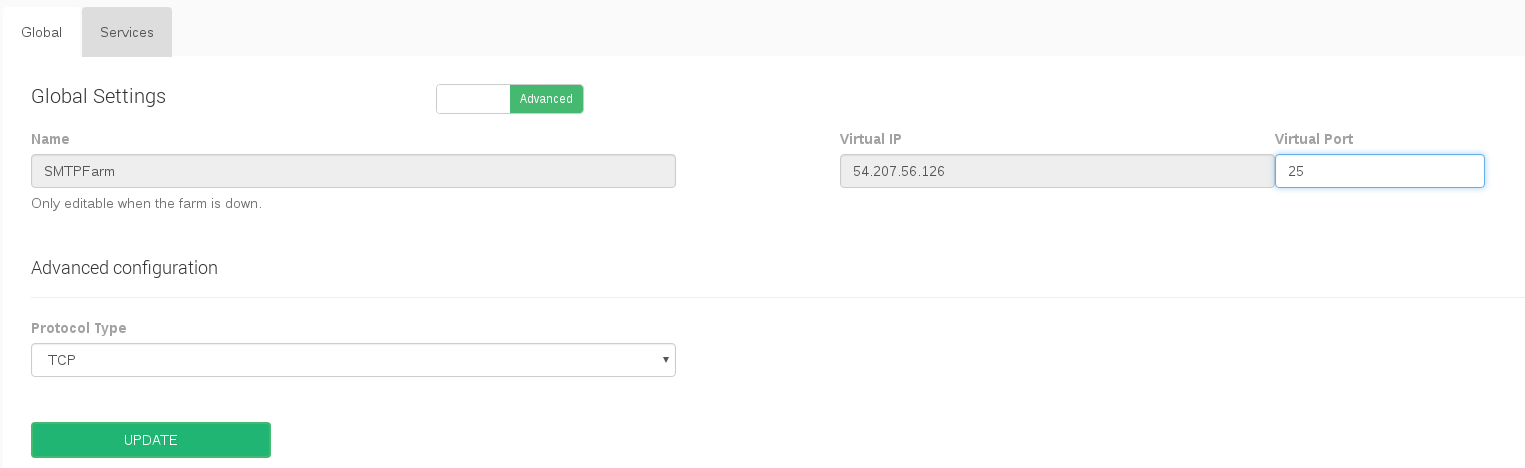
Name. It’s the identification field and a description for the farm. This value can't be change once the farm is created. Ensure that the new farm name isn’t already in use or an error message will appear.
Virtual IP and PORT. These are the virtual IP address and/or virtual PORT in which the farm will be binded and listening in the load balancer system. To make changes in these fields, ensure that the new virtual PORT[S] are not in use. In L4XNAT profile the changes for the farm will be executed on the fly.
Protocol Type. This field specifies the protocol to be balanced at layer 4. By default, the farm will be available for TCP layer 4 protocols.
- ALL. The farm will be listening for incoming connections to the current virtual IP and port(s) over all protocols.
- TCP. Enabling this option, the farm will be listening for incoming TCP connections to the current virtual IP and port(s).
- UDP. Enabling this option, the farm will be listening for incoming UDP connections to the current virtual IP and port(s).
- SIP. Enabling this option, the farm will be listening for incoming UDP connections to the current virtual IP and port 5060 by default, and then will parse the SIP headers for each packet in order to be managed correctly to the backends.
- FTP. Enabling this option, the farm will be listening for incoming TCP connections to the current virtual IP and port 21 by default, and then will parse the FTP headers for each packet in order to be managed correctly to the backends. Two modes supported: active and passive.
- TFTP. Enabling this option, the farm will be listening for incoming UDP connections to the current virtual IP and port 69 by default, and then will parse the TFTP headers for each packet in order to be managed correctly to the backends.
Services for L4xNAT Farm Profile
The service created in L4 layer provides the following options to be configured in order to manage the data path and connections behavior.
Load Balance Algorithm. This field specifies the load balancing algorithm to be used in order to determine the backend server. By default, weight algorithm will be the default selected algorithm.
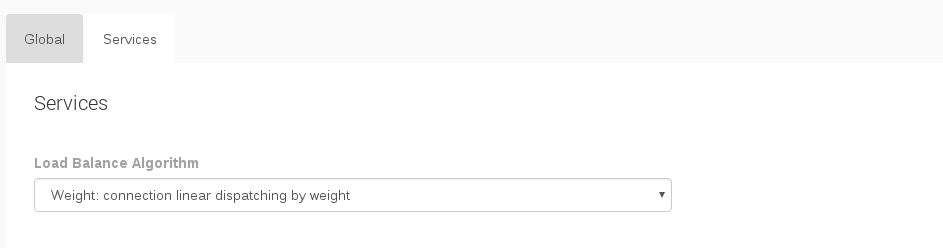
- Weight: connection linear dispatching by weight. Balance connections depending on the weight value that has been assigned to every backend. The requests are delivered using a probabilistic algorithm using the weight defined.
- Priority: connections always to the most prio available. Balance all connections to the same highest priority server. If the first server is down, the connections will switch to the next most priority server. With this algorithm you can build an active-passive cluster service with the real servers.
- Least Connections: connection always to the least connection server. It selects the backend with the least number of active connections to ensure that the traffic load of the active requests are balanced to the most connections available real server.
The Persistence options are the following.
Persistence Mode. This field determines if any persistence is used in the configured farm. By default, no persistence is used.
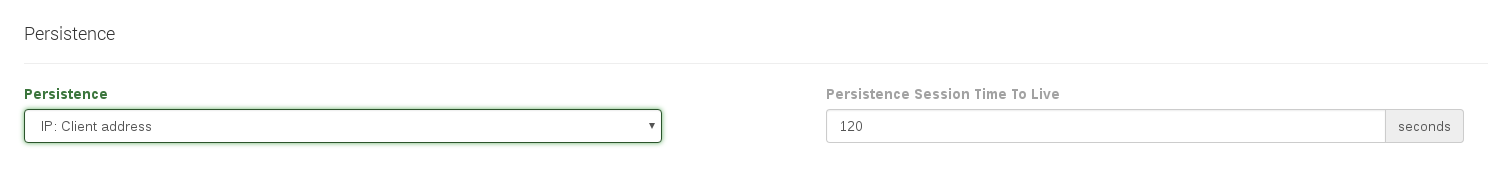
- No persistence. The farm will not use any kind of persistence between the client and the backend.
- IP persistence. Enabling this option, the farm will assign the same backend for every connection regarding the client source IP address.
Persistence Session Time to Live. If any persistence is selected, this field value indicates the number of seconds that the persistence between the client source and the backend is being assigned.
In regards to the Enable Health Checks section, the configured parameters are described belowconfiguration is required for L4xNAT farm profile.
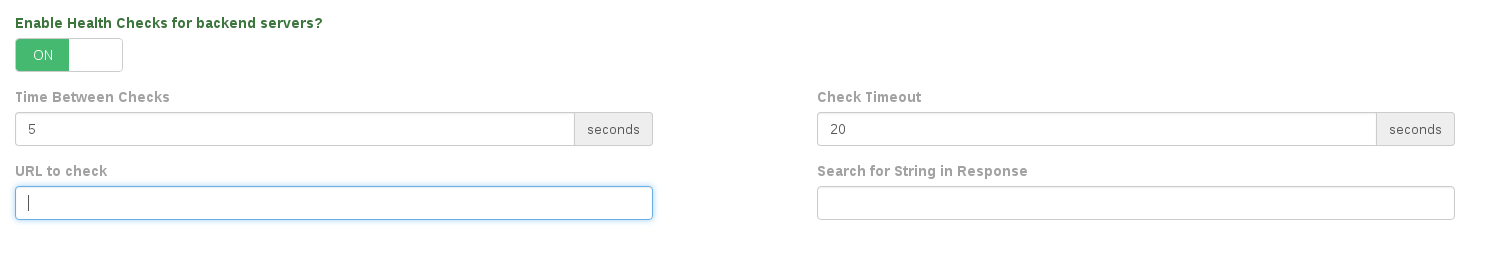
- Time Between Checks. The check interval.
- Check Timeout. The time that the health check will wait for a backend response. if timeout is reached then the backend will be marked in mode Down.
- URL to check. The relative path that the health check will request in order to detect if the backend is alive. If not configured the health check will not request anything.
- Search for string in Response. This configuration is required if URL to check is configred, the Health checker will search in the HTML response the string configred here. If the string is not found in the BODY response then the backend will be marked in DOWN mode. If you aren't load balancing HTTP protocol please not configure URL to check and Search for String in Response fields.
In regards to the Backends section, the L4xNAT farm profile allows to configure the following real servers properties:

- ID. It’s the index that references the backend in this farm configuration, not editable.
- IP. The IP address of the given backend.
- PORT. It’s the port value for the current real server. If blank value or ‘*’ value is set, connections will be redirected to the same port that was received.
- MAX. CONNS. This value will be the maximum number of flows or established connections to a certain backend. If the limit of clients connected to a given backend has been reached then it’ll be refused and the client must to reconnect to another suitable backend. Default value is 0, unlimited.
- WEIGHT. It’s the weight value for the current real server which is only useful if the Weight Algorithm is enabled. More weight value indicates more connections delivered to the current backend. By default a weight value of 1 will be set. The values range available are from 1 to 9.
- PRIORITY. It’s the priority value for the current real server which is only useful if the Priority Algorithm is enabled. The priority value accepted is between 0 and 9, less value indicates more priority to the current real server. By default a priority value of 1 will be set. The values range available are from 1 to 9.
- CTION. The available actions per backend are:
- Add Backend. Add a new real server into the farm.
- Save. Save the new real server entry in the given farm and start using it.
- Cancel. Cancel the new real server entry.
- Enable Maintenance. Put a certain real server in maintenance mode, so no new connections will be redirected to it.
- Start. Enable new connections to the real server again after the enabled maintenance.
- Delete. Delete the given real server of the virtual service.
- For editing values just click on the value and the field will be changed to edit mode as it is shown in the following image.
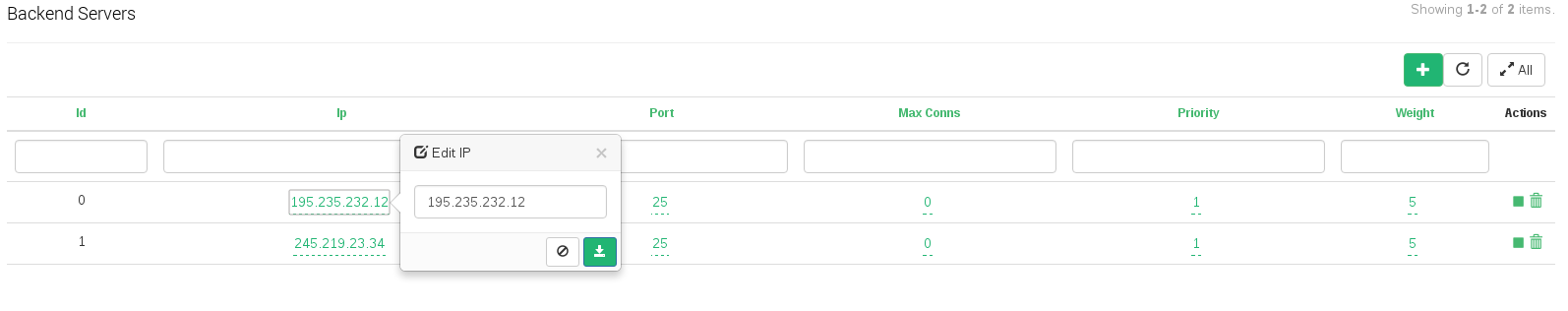

Comments