The Intrusion Prevention and Detection System or IPDS module offers a set of enhanced security tools to protect your applications at load balancer level. Currently, this is performed using Blacklists and DoS protection rules.
IDPS module is not available for the most economic plan. So, if you think this module suits your needs we recommend you to resize your load balancer.
The Blacklists section lets users use the clients source IP addresses lists to filter, deny or allow traffic from them to the real servers. The module is preloaded with per country lists ready to be applied. In addition, the blacklists can be customized by generating a plain text list of IP addresses.
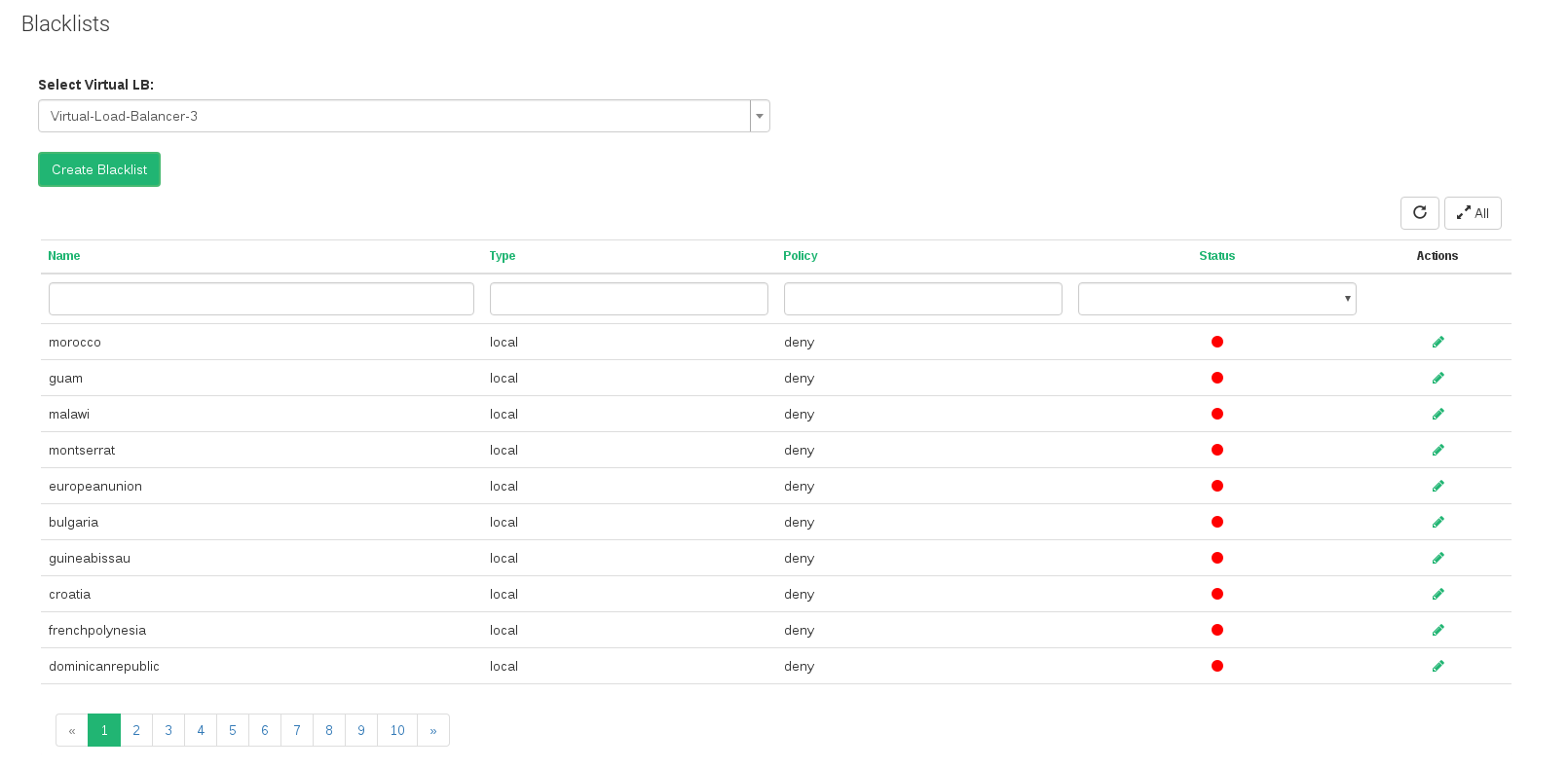
The IPDS module is able to manage Blacklists and Whitelists for every farm service configured. This section shows the available lists:
- Name. Blacklist ID. If you click on the name you will enter the list editing form.
- Type. Whether the list is obtained from a Local or Remote location.
- Policy. Deny for strictly blacklists and Allow for whitelists.
- Status. Red for unused lists and Green for applied ones in farms.
- Actions. Allowed actions for the status of the Blacklist:
- User created list can be edited or deleted.
- Remote list can also be updated from its sources.
The next image shows the section in which you can edit a remote list. Please follow this link for further information:
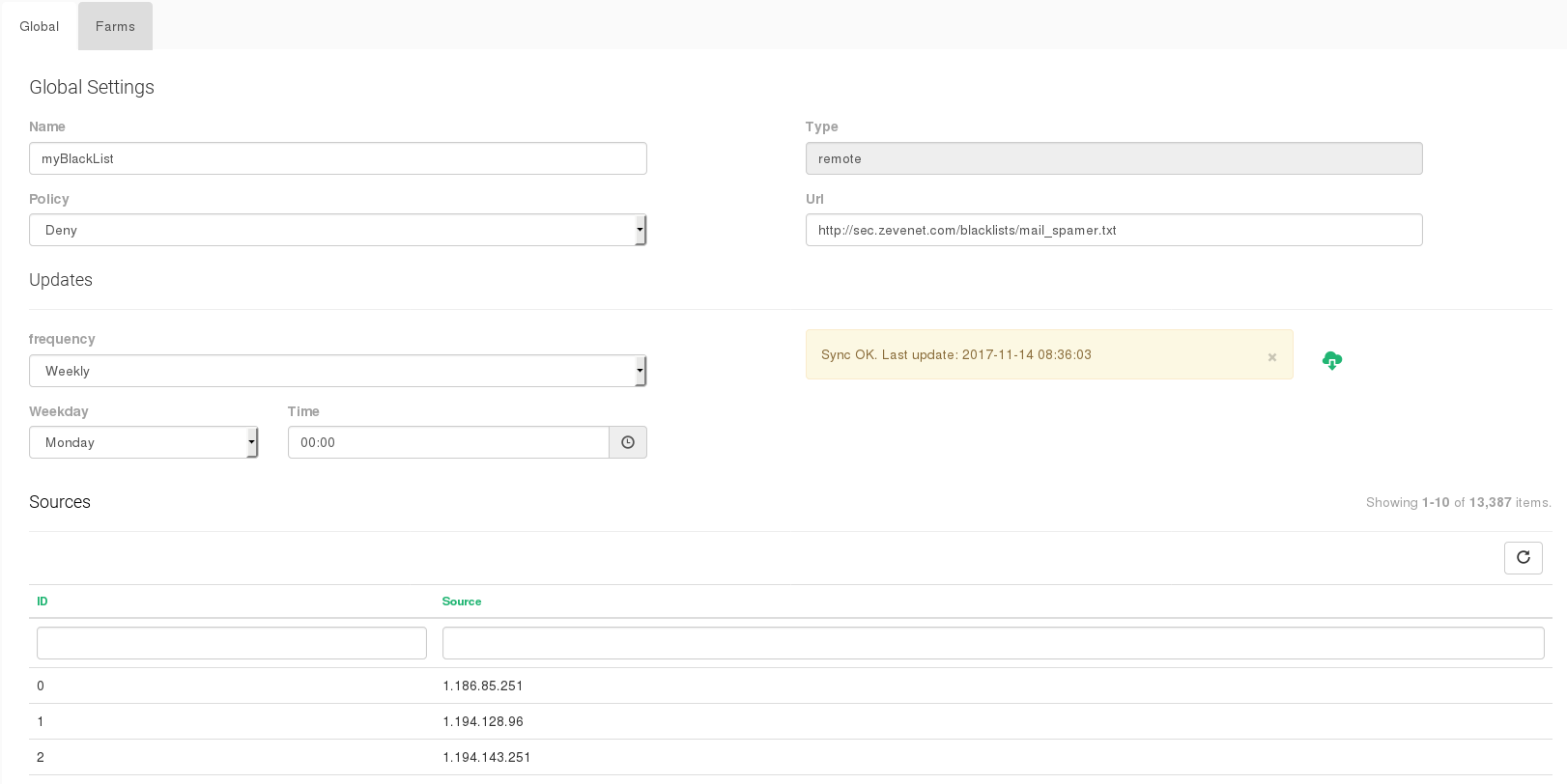

Comments