Global Service Load Balancing (GSLB)
The Global Service Load Balancing, commonly called GSLB, allows to create a load balancing service based on the DNS service hierarchical architecture. This kind of farm provides an authoritative-only DNS with load balancing algorithms and service state detection at DNS application layer.
Under this section you’ll be able to manage the GSLB (Global Service Load Balancing) farms module. This profile is able to control all kinds of services and applications using DNS layer to deliver the most suitable server to the client, creating a distributed and geolocated service across different data centers.
In the scheme below is shown the common use case for load balancing across different data centers using GSLB infrastructure an HTTPS webpage (E. g.: you are the owner of the zone google.com and you want to create high availability for www.google.com).
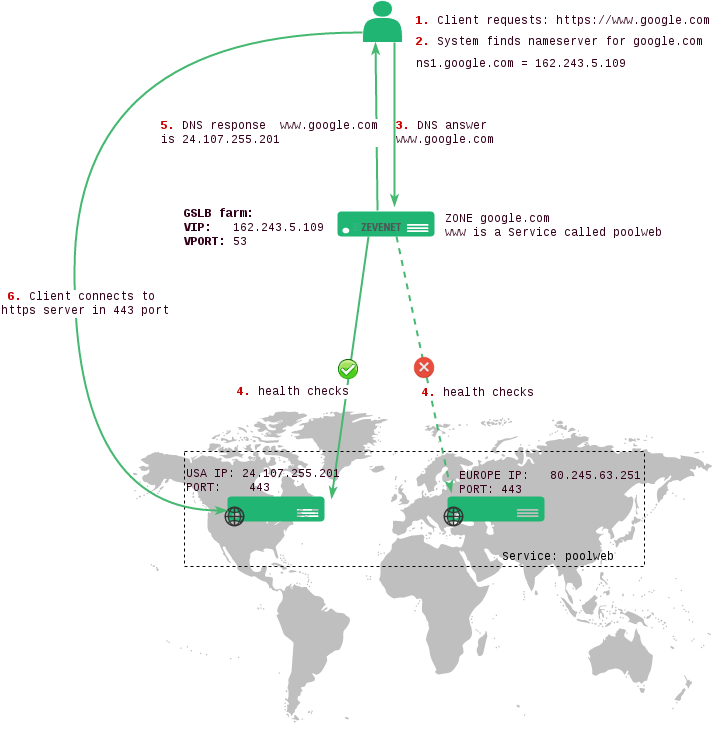
Farm List
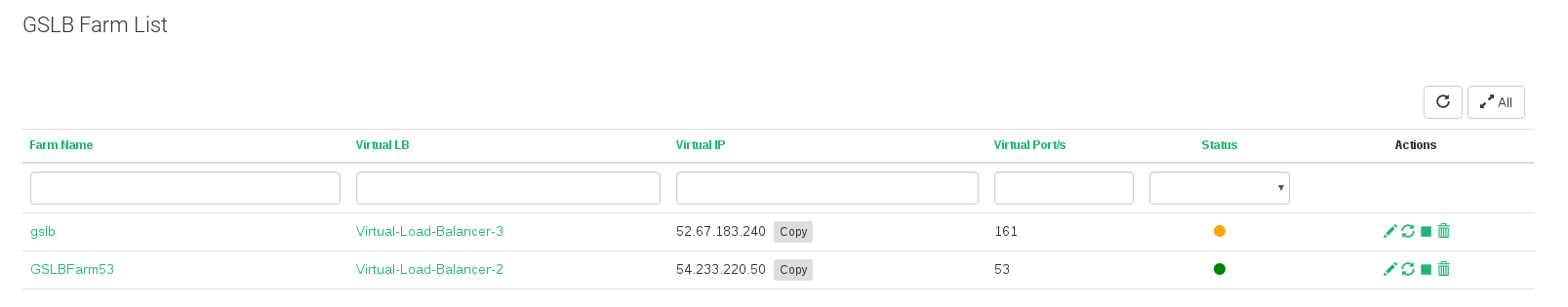
The fields shown per farm are described below.
- Farm Name. Descriptive name for the farm, this value will be unique in all the virtual services created.
- Virtual LB. Virtual Load Balancer running the farm
- Virtual IP. IP address that is managing the traffic, it’s also known as the virtual IP that could be moved to another node of the cluster.
- Virtual Port/s. Port that is managing the traffic, it is also known as virtual port. As this service behaves like a DNS service, usually it would be the port 53 UDP.
- Status. The status for the given farm, the available values are UP (green bullet), DOWN (red bullet) or RESTART NEEDED (orange bullet). When the status is UP the farm is running and is able to manage the traffic in the configured virtual IP and PORT(s). If the status is DOWN the farm is stopped and the incoming connections rejected. If the status is RESTART NEEDED the farm has changes but still not applied, a restart is required to apply the new changes.
ACTIONS. The available actions/icons for every farm in the table are the following:
- Edit. Change the basic and advanced options for this virtual service or farm, create new services and apply changes to the backends.
- Restart. The Farm will be stopped and started automatically.
- Stop. This action is only available if the farm is running and all the traffic managed by this farm will be dropped once the button is pressed. The PORT will be released so, it will be able to be used by another profile.
- Start. This action is only available if the farm is stopped, the service will bind to the configured IP and PORT and hence the traffic through them will be handled by the farm.
- Delete. The Farm will be stopped and all the configuration files deleted. The IP and PORT will be released so it could be used by another farm.

Comments